mistux
Site Admin
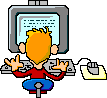
Joined: 25 Jun 2004
Posts: 1042
Location: South Bend, Indiana USA
|
 Posted: Tue Jan 22, 2008 2:08 pm Post subject: Create split forms Posted: Tue Jan 22, 2008 2:08 pm Post subject: Create split forms |
 |
|
Create split forms effortlessly in Access (2007)
One detail that you’ve probably added to a number of forms is a split view. A split view usually involves dividing your form horizontally with a datasheet view on one half and a columnar view on the other. In previous versions of Access, creating a split view usually left developers with a splitting headache, trying to synchronize the main form with a sub form. Luckily, Access 2007 makes this task much, much easier. All you have to do is set the DefaultView property to SplitForm. You even have a choice of how you want to position the two form types. In Design View, you can use the SplitFormOrientation property to move the datasheet view to the left, bottom, or right of the form. |
|


