| View previous topic :: View next topic |
| Author |
Message |
Stampman
New Member
Joined: 08 Nov 2007
Posts: 2
Location: New Troy, MI
|
 Posted: Fri Nov 09, 2007 2:35 pm Post subject: Adding an Autocad drawing to report Posted: Fri Nov 09, 2007 2:35 pm Post subject: Adding an Autocad drawing to report |
 |
|
I have database setup to keep track of my tools, per job, I would like to add an AutoCad drawing to my report, I tried the hyperlink, but it just print the path of the file. Any help would be greatly appreciated.
_________________
Ed Davis |
|
| Back to top |
|
 |
mistux
Site Admin
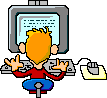
Joined: 25 Jun 2004
Posts: 1042
Location: South Bend, Indiana USA
|
 Posted: Fri Nov 09, 2007 3:19 pm Post subject: Posted: Fri Nov 09, 2007 3:19 pm Post subject: |
 |
|
You can make the the field an OLE filed and then when you click on the filed it should open a dialog box then you can select your file. It will either display a thumbnail or the actual drawing.
I have done a similar thing for other customers so they can see a preview of their drawings.
Be aware, that doing it this way makes the database very large very quickly. |
|
| Back to top |
|
 |
Stampman
New Member
Joined: 08 Nov 2007
Posts: 2
Location: New Troy, MI
|
 Posted: Wed Nov 14, 2007 7:50 pm Post subject: Next trick Posted: Wed Nov 14, 2007 7:50 pm Post subject: Next trick |
 |
|
I have got the drawing to open in a form, using Autodesk DWG TrueView, and using a macro:
AcCtrl8.PutSourcePath "C:\Documents and Settings\My Documents\Production\Tool2.dwg"
now is it possible to use cell data from a Access table to set the path, (in red), so as I move thru the records the drawing will change as well.
Thanks in advance. 
_________________
Ed Davis |
|
| Back to top |
|
 |
mistux
Site Admin
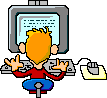
Joined: 25 Jun 2004
Posts: 1042
Location: South Bend, Indiana USA
|
 Posted: Thu Nov 15, 2007 11:15 am Post subject: Re: Next trick Posted: Thu Nov 15, 2007 11:15 am Post subject: Re: Next trick |
 |
|
| Stampman wrote: | | now is it possible to use cell data from a Access table to set the path, (in red), so as I move thru the records the drawing will change as well. |
You can have that path in a field of a record in a table, then reference that field in code. I don't know if you can do it in a macro however, I have not used macros since version 1 of Access. 
Since the drawing isn't "in" Access then it will not know what to do with it, as far as displaying it, so if you are using a 3rd party control/software to show the file, then you will have to see if you can use that within Access to show it, if so, then you shold be able to pass the path name (the field data) to the control. |
|
| Back to top |
|
 |
|


