 |
Manufacturing Information Solutions
Your Place for Support and Discussions
|
| View previous topic :: View next topic |
| Author |
Message |
JamieR
Frequent Poster

Joined: 30 Jun 2004
Posts: 54
Location: Chicago
|
 Posted: Wed Jun 30, 2004 12:24 pm Post subject: Mazatrol T-2 with "memory parity" error ? Posted: Wed Jun 30, 2004 12:24 pm Post subject: Mazatrol T-2 with "memory parity" error ? |
 |
|
Error no. 22 "NMI Memory Parity" Any guesses as to where to start looking for the cause ?
This is one of many alarms that originate in the NC boards or servo amp hardware, according to the manual. No hint in the manual of where to start checking. This is an emergency stop type condition so the machine won't do much of anything till it's fixed.
The machine did sit for over a year without power, and indeed the "low battery" error came on, so I wonder if RAM memory was effected due to this.
However, after a few minutes of running, the batteries seem to charge enough for the low battery error to reset properly and a check of stored programs and parameters seems normal.
I've had other Mazaks that sat without power for long periods, had low battery errors, and they didn't get this parity error...still I wonder if that's not something to do with mucking up the RAM in this case...
 
_________________
++++++++++++++
Thanks! |
|
| Back to top |
|
 |
mistux
Site Admin
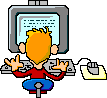
Joined: 25 Jun 2004
Posts: 1042
Location: South Bend, Indiana USA
|
 Posted: Wed Jun 30, 2004 12:30 pm Post subject: Posted: Wed Jun 30, 2004 12:30 pm Post subject: |
 |
|
Here are some info I found on this:
On Fanucs when you get the equivalent error you have to reload the whole damn thing. as I understand the t-2/m-2 sucks to reload. you mey be " wiping the drive" and reloading everything. Basically it means that something is corrupt. you have to reformat the memory, erasing all parameters, etc. to fix it.
===
Mazak said I need to do full "restore".
===
Filled in the astericks [that appeared on the parameters screen] with proper numbers, and flipped a parity dipswitch on and off on one of the NC boards and the error finally reset.
===
Don't know if this helps, but hope so.  |
|
| Back to top |
|
 |
|
|
You cannot post new topics in this forum
You cannot reply to topics in this forum
You cannot edit your posts in this forum
You cannot delete your posts in this forum
You cannot vote in polls in this forum
|
Powered by phpBB © 2001, 2005 phpBB Group
|


