 |
Manufacturing Information Solutions
Your Place for Support and Discussions
|
| View previous topic :: View next topic |
| Author |
Message |
CNCJimmy7
Frequent Poster

Joined: 05 Jul 2004
Posts: 91
Location: Minneapolis, MN
|
 Posted: Tue Apr 26, 2005 9:57 pm Post subject: Mazak v5 with fanuc 6m b controller dnc Posted: Tue Apr 26, 2005 9:57 pm Post subject: Mazak v5 with fanuc 6m b controller dnc |
 |
|
I'm trying to figure out how to dnc a used mazak v5 that we just bought. It has an rs232 port on the tape reader. I don't know if this was factory or aftermarket. I cannot seem to find a way to tell the machine to recieve. I have a copy of the original owners manual, however it is woefully incomplete. not to mention written in japanglish. We have ordered a new manual from mazak @$750 but I'm not holding my breath. any help would be appreciated. I've only worked with hass equipment before and didn't realize how spoiled I was.
BTW I am using mastercam 8.1.1 to dnc. It works like magic with the hass, and I would really like to stay with it.
Also we bought this machine from ampex in colorado, so if anyone here used to work there your help would be especially appreciated. |
|
| Back to top |
|
 |
JoeM
Master Poster
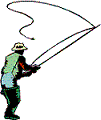
Joined: 09 Jul 2004
Posts: 122
Location: Jackson Hole, Wyoming USA
|
 Posted: Tue Apr 26, 2005 9:59 pm Post subject: Posted: Tue Apr 26, 2005 9:59 pm Post subject: |
 |
|
Uploading and downloading files to a Fanuc 6MB is easy, but I question whether you actually have a Fanuc. You said that there is an RS232 connector "on the tape reader", but Fanuc 6MBs always had a little "flapper door" on the outside of the CNC cabinet with TWO connectors (one is a DB25 female and the other is a blue plastic Honda plug). If you have a single DB25 female plug inside the tape reader, you might have a Yasnac 2000G instead. Please double check this before proceding with these instructions.
If you're sure it's a 6MB, the parameters must be set to match your DNC software for baudrate, stop-bits, and handshaking protocol. A 6MB has a "parameter write enable" toggle switch on one corner of the main CPU board. When you turn that switch on, you should get an alarm # 100 (which prevents you from cycle starting with the switch on). You must turn on this switch, put the CNC into MDI mode, press the PARAM key and page up to parameter 311 (this is an 8-bit binary parameter). Key in these 8 bits for 9600 baud, 1 stop-bit, and Xon/Xoff handshaking:
311: 11001010 (Press INPUT)
Next, page up to parameter 340 and 341 and enter the number "2" in both these parameters and press INPUT again.
Lastly, turn off the parameter enable switch, reset the alarm 100, then press the SETTING button. In MDI mode, set PUNCH CODE = 1 (ISO), then TVON = 0 (off), INPUT DEVICE 1 = 0, then INPUT DEVICE 2 = 1.
With the "INPUT DEVICE 2" bit set to "1" the CNC will try to read a file through the serial port when you press the READ button. With this bit set to "0", the CNC will try to read a paper tape instead.
To load a file into memory, prepare your DNC software to send, then put the Fanuc into EDIT mode, turn OFF the memory protect key switch, then press the READ button. If there is an O-number in your file, the CNC will use it and save the file in memory. If there's no O-number in your file, you must key in a 4-digit O-number before pressing READ.
To send a file back to the PC, select EDIT mode, key in the 4-digit O-number, then press the PUNCH key.
If you want to drip-feed long files to this control, you'll need a BTR connection. We sell one that uses the PARALLEL port on a PC to send data to the CNCs tape reader port. Send me an email if you need to drip-feed and we'll set you up.
Hope this helps.
_________________
Thanks.
===================
I would rather by Fly Fishing! |
|
| Back to top |
|
 |
CNCJimmy7
Frequent Poster

Joined: 05 Jul 2004
Posts: 91
Location: Minneapolis, MN
|
 Posted: Tue Apr 26, 2005 10:01 pm Post subject: Posted: Tue Apr 26, 2005 10:01 pm Post subject: |
 |
|
Yes, I have the honda plug to definately 6m b.
One question, Mastercam doesn't have iso as an output option, but it does have eia. should I leave the punch code set to eia? |
|
| Back to top |
|
 |
franke
Master Poster

Joined: 26 Jun 2004
Posts: 161
Location: Indiana, USA
|
 Posted: Tue Apr 26, 2005 10:02 pm Post subject: Posted: Tue Apr 26, 2005 10:02 pm Post subject: |
 |
|
Your Mastercam system will transmit ASCII even parity, which is compatible with the ISO setting on the Fanuc. Just don't try to send the Fanuc any non-ISO characters. The ISO characters set is about half of the full ASCII set. The ISO set does not contain lower case letters and many punctuation marks like commas, semicolons, etc. If you send the Fanuc a non-ISO character, you'll just get a TH parity alarm. This means "Tape Horizontal" parity, which is a fancy way of saying that the code is not in the character set.
The PUNCH CODE bit on the Fanuc Setting page is the code the Fanuc transmits when you PUNCH a program only. Most all 6MBs have automatic code recognition when reading a program, so you can send it EIA or ISO data and the Fanuc will still read it OK. The first Line-Feed (LF) or EIA End-of-block (EOB) character you send it will make the Fanuc start reading in that code. A LF (binary 10)is an ISO end-of-block, and a binary 128 is an EIA EOB code.
Your file should have a LF (Line Feed) at the beginning, followed by the O-number in the first block. Each block should have an LF at the end, and after your last block (M30 or M02) you should have an LF followed by a percent sign (%). You won't need a percent sign at the beginning of the file, but it won't hurt anything as long as it's AHEAD of the first LF in the file. Carriage returns and spaces are just ignored by the Fanuc, so it won't hurt to have them, but they won't do anything either.
One more Fanuc quirk: If your file has spaces in it, the Fanuc strips them out when receiving to conserve memory, but the Fanuc seems to "show" them on the CRT. When the Fanuc punches the file back to you, there will be no spaces. This is normal.
_________________
--------------------------
Thanks for everything. |
|
| Back to top |
|
 |
CNCJimmy7
Frequent Poster

Joined: 05 Jul 2004
Posts: 91
Location: Minneapolis, MN
|
 Posted: Tue Apr 26, 2005 10:05 pm Post subject: Posted: Tue Apr 26, 2005 10:05 pm Post subject: |
 |
|
That works    |
|
| Back to top |
|
 |
|
|
You cannot post new topics in this forum
You cannot reply to topics in this forum
You cannot edit your posts in this forum
You cannot delete your posts in this forum
You cannot vote in polls in this forum
|
Powered by phpBB © 2001, 2005 phpBB Group
|


