mistux
Site Admin
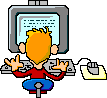
Joined: 25 Jun 2004
Posts: 1042
Location: South Bend, Indiana USA
|
 Posted: Tue Jan 22, 2008 2:06 pm Post subject: Alternate page number placement on reports Posted: Tue Jan 22, 2008 2:06 pm Post subject: Alternate page number placement on reports |
 |
|
Alternate page number placement on reports (2002/2003)
Although you may typically print out single-sided reports, situations may call for a report printed on both sides of the page. When your reports must support duplex printing, you may want to alternate the position of the page number indicators to create a more professional, book-like appearance. For instance, you may want the page number to appear on the left side of the footer on an odd-numbered page, but have it appear on the right side of the page when the page number is even. Fortunately, you don't have to go to a lot of work to set up such a page numbering scheme.
With your report open in Design view, choose Insert | Page Numbers from the menu bar. Then, choose whether the number should appear in the header or footer using the appropriate Position option. Finally, select either Inside or Outside from the Alignment dropdown list and click OK. The Inside setting prints odd page numbers on the left side of the page and even nu mbers on the right. Selecting the Outside setting produces the opposite result, with odd page numbers appearing on the right and even numbers on the left. |
|


