mistux
Site Admin
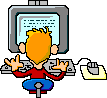
Joined: 25 Jun 2004
Posts: 1042
Location: South Bend, Indiana USA
|
 Posted: Fri May 02, 2014 4:03 pm Post subject: Turn off Network Browsing Posted: Fri May 02, 2014 4:03 pm Post subject: Turn off Network Browsing |
 |
|
How do I disable master browsing in Windows?
In Windows 98/ME: Right-click on Network Neighborhood and select Properties. Select File and Printer Sharing for Microsoft Networks. In the Properties panel, go to the Advanced tab. Select Browse Master and make sure the value is set to Disabled. Click OK and restart when prompted.
In Windows NT: Go to Control Panel and select Services. Select Computer Browser. Click Startup, then Startup Type, and Disable. Click OK and restart.
In Windows 2000/XP: Go to Start and select Administrative Tools or (Settings, Control Panels, then Administrative Tools). Select Services. Right-click on Computer Browser and select Properties. Change Startup Type to Disabled. Click Stop and OK. |
|


